Huawei Mate 50 Pro DCO-LX9 how to Reset Huawei ID Activate Your Device “the device has been linked to a Huawei id & Enter the password below to activate it” & Fix chip damage after try remove huawei id like show [ your device will not work properly due to a problem with the security chip. please visit an official huawei service center for assistance ] on Huawei DCO-LX9 Mate 50 Pro Smart Phone. or Active Your Device & your device will not work properly due to a problem with its certificate fix
Phone Activation & Activate Your Device Locked ?
Huawei id is an inbuilt data protection feature their all latest Huawei Android smartphones , It protects phones from unauthorized access and this lock will be active on your device when your first time sign a Huawei account on your android device. The Id is enabled automatically when a Huawei account has been created on the device, it will come or ask the previous Huawei id password after factory reset or hard rest [this device is already linked to a Huawei id enter the correct password below to activate it]

Huawei Mate 50 Pro DCO-LX9 Huawei ID
Huawei DCO-LX9 Huawei ID Reset File, Huawei DCO-LX9 Huawei ID Lock Problem Solution, Huawei DCO-LX9 Huawei ID Unlock, Huawei DCO-LX9 Huawei ID File Without Box,Huawei DCO-LX9 Huawei ID Remove, Huawei DCO-LX9 Huawei ID Remove Tools & File,Huawei DCO-LX9 Huawei ID Reset Without Chirmera Sigma & Unlocktool
After Unlock Huawei ID If You Stuck On > [your device will not work properly due to a problem with its certificate fix[ yes we Can Fix
ADMIN: CALL & Whatsapp: +8801829776585

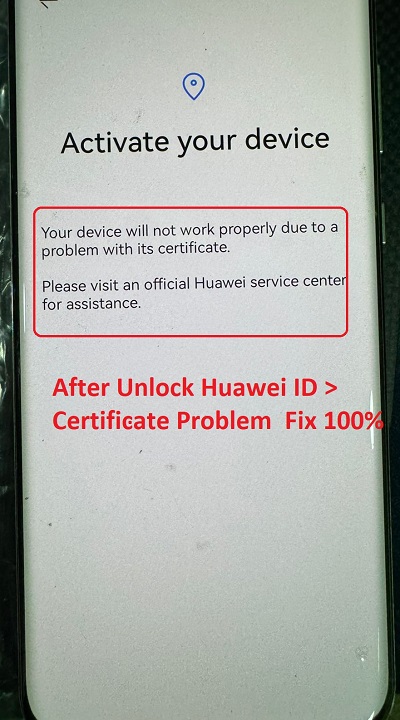 Huawei Mate 50 Pro DCO-LX9 How To Unlock Huawei ID Remotly
Huawei Mate 50 Pro DCO-LX9 How To Unlock Huawei ID Remotly


