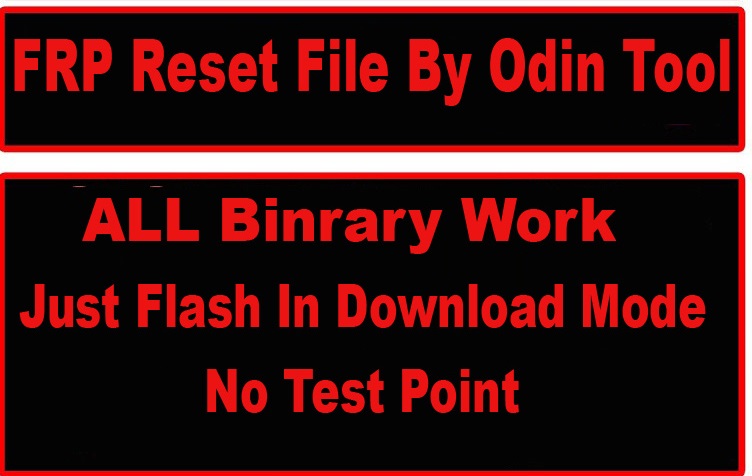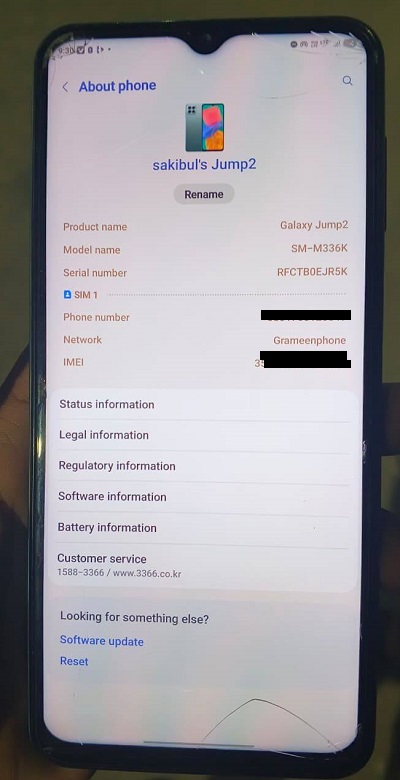Have you ever stuck on FRP on your Samsung M336K device? If yes, then you are at the right place. In this article, we will help you unlock frp Samsung M336K device that requires FRP reset File Tool And Driver. You Will Find On This Page Downloading Samsung M336K FRP Reset File, With Free Odint Tool and all the procedure without any paid gsm tools..
Samsung M336K FRP File DOWNLOAD
| File Size : | 6.14 GB |
| Bit : | All Binrary Work Android 14-15 |
| File Type | Tar |
| Driver : | Samsung USB Driver |
| Flash Tool : | Odin Flash Tool |
| File Status : | Paid |
| File Source : | Official |

Samsung M336K FRP Remove By Odin Tool
Samsung M336K FRP Unlock Test Mode Not Working Fix/ Without Test Point Work / Just Only Flash In Download Mode
Samsung M336K FRP All Binary Support U1 To U10
Samsung Galaxy Jump 2 SM-M336K Android 15-14 Frp Remove 100% Tested
All Version Work, No Need Test Point, No Need Bypass
——————————————————————————————————————————————
In This Page This File Is Password Protected Contact US Before Download File & Ask Prize Call And Whatsapp +8801829776585